Why do I need a journal?
I started using a paper journal about 4 years ago and it has been one of the most positive habits I’ve picked up so far in my life. I don’t use my journal in the typical “Dear diary…” kind of way. My journal is a hybrid of equal parts calendar, planner, to-do list, goal tracker, scrapbook, and record keeper. I believe that making a habit of using my journal has been a big factor in getting to where I am now and keeping my life in order now that I’m balancing traveling in an RV and working full-time.
I depended on my journal heavily during all the months I was planning my transition to RV living, including selling my house and many of my belongs, and shopping for an RV. It helped me to set goals and stick to them for every step of the process. It also helped me to stay organized and always focused on a manageable set of tasks each day without getting overwhelmed by the big picture. Today it keeps me organized with my travel plans, maintenance, and all of my day-to-day work for my job. At this point I’m not sure if I could even survive without it.
Okay, but what is a bullet journal?
Having a journal without a structure has never been helpful for me. Blank pages that you jot notes on becomes chaotic and over time I always gave up on it. On the other hand, I found that a planner that already has everything laid out is too structured for me. I felt constrained and didn’t like that I had to work within the predefined space of each day/week.
Eventually I discovered a methodology that uses blank notebooks and allows for free-form writing, while at the same time providing you with structure and a framework to work within. That system is called Bullet Journaling.
Over the years I’ve tailored the system a bit to my own specific needs, but overall I stay pretty close to the original design. The thing that I like most about this system is that it can change and evolve over time. You never work ahead in a bullet journal, you always take it one day at a time, leaving all future pages blank. This ensures that each day you can use as much space as you need. This hybrid of flexibility and structure was exactly what I was looking for.
Isn’t a paper notebook old fashioned though?
People are often surprised to learn that I still use a pen and paper calendar/todo list/journal rather than using my phone or some other kind of digital solution. In addition to what I’ve already mentioned, I have several reasons I prefer doing it this way.
- It forces me to spend time with my task lists and my goals. By writing them out, migrating them from day to day and month to month, etc. I have a much better idea of what all I need to do, as opposed to just dropping them in a digital calendar and forgetting about them until I get a notification.
- I’ve found that writing things by hand commits them to memory better than typing them into my computer or phone.
- A paper journal gives me much more creative freedom. I can draw sketches and diagrams and lay out my ideas in a much more free-form way than I can on a computer. I never feel held back or slowed down by the tools I’m using since it’s literally a blank piece of paper and a pen. Furthermore, it can also act as a scrapbook of sorts. I will do things like tape cigar wrappers onto the pages and store old notes that people have given me throughout my travels.
- By saving old journals I have a history of my life over the years. I can flip through old notebooks to reference past notes, ideas, places, etc.


If I’ve sold you on the idea of a paper journal and you’re curious about my system, you can read on to learn how it all works.
Supplies
You really only need two things for a bullet journal: a notebook (any notebook) and a pen. However, there are a few other things that will make your life a bit easier.
Choosing a notebook
While you’re free to use any notebook you like, a good notebook can make a big difference. At the very least you will want to make sure it’s durable since it will likely be with you all day every day for about a year. For this reason, and others I’ll cover below, my notebook of choice is the Leuchtturm 1917.

This notebook is perfect for bullet journaling for a number of reasons.
- It has a table of contents at the beginning (something you’d have to create yourself in a blank notebook).
- All the pages are numbered (again, something you’d have to do yourself otherwise)
- It has two bookmarks (I’ll explain why this is helpful later)
- You can get it with dotted pages, which I find works best for bullet journaling.
- It has an elastic band to keep it closed.
- It has a pouch in the back where you can store notes, your ruler, etc.
- It’s very durable. I’m on my fourth one now and I’ve never had any problems with them falling apart.
Pens
The pen you use just comes down to personal preference. I like the Pilot G2 .38mm because it has a push-button so I don’t have to worry about losing the cap, and the .38mm is extremely fine-point, which makes writing in small print much easier.
Ruler
This isn’t a necessity, but being able to make straight lines will make your journal much cleaner. I would recommend keeping some kind of straight edge in the back pocket of your notebook.

Let’s get started!
In the following sections I will be explaining the bullet journal system while showing you how I’m setting a new one up for myself.
The Table of Contents and Key
The first step is to set up your key. You want to be sure to always keep your table of contents up to date, so add the key to the table of contents first.

My key looks like the following:

- A bullet represents a task
- When a task is complete, mark an
Xthrough the bullet - If you cancel a task, strike it out
- A right arrow
>over a bullet means the task has been migrated. - A left arrow
<over a bullet means the task has been rescheduled. - An open circle represents an event
- A dash represents a thought or idea
- Since I track a lot of birthdays in my bullet journal, I mark those with a star
The other column, the signifiers, are additional symbols you can add on to bullets.
- An asterisk means the task/event is high priority
- An exclamation point indicates a good idea or bit of inspiration that I want to stand out on the page.
- A question mark is used to indicate an idea or task that I need to explore further.
You can customize these symbols and signifiers and use whatever makes the most sense to you.
The Future Log
The next step is to add the future log. The future log is essentially your calendar for the whole year. In my journal I make the future log take up 4 pages, so I add 3 months per page. This time I’m also leaving one blank page at the end, just because my last bullet journal lasted a bit longer than a year and I didn’t have room to expand my future log.
For my future log I like to create mini calendars for each month along with ample room on the side of each calendar to add tasks and events. If you prefer just simple lists for the future log you can go that route too and I’m sure it will be much faster to set up. I just like the visual aspect of having the calendars.

Once all the months are created, I go through and add all my tasks and events for the year. I also like to highlight the days that have events just so they stand out a little more on my calendars. When I’m done I’ll add the future log to the table of contents.

Collections
Collections can appear anywhere in your bullet journal, just make sure to add them to your table of contents so that you can easily find them later. In creating this new journal I already know of several collections I want to create right off the bat, so I’m going to go ahead and add them after the future log, then update my table of contents.
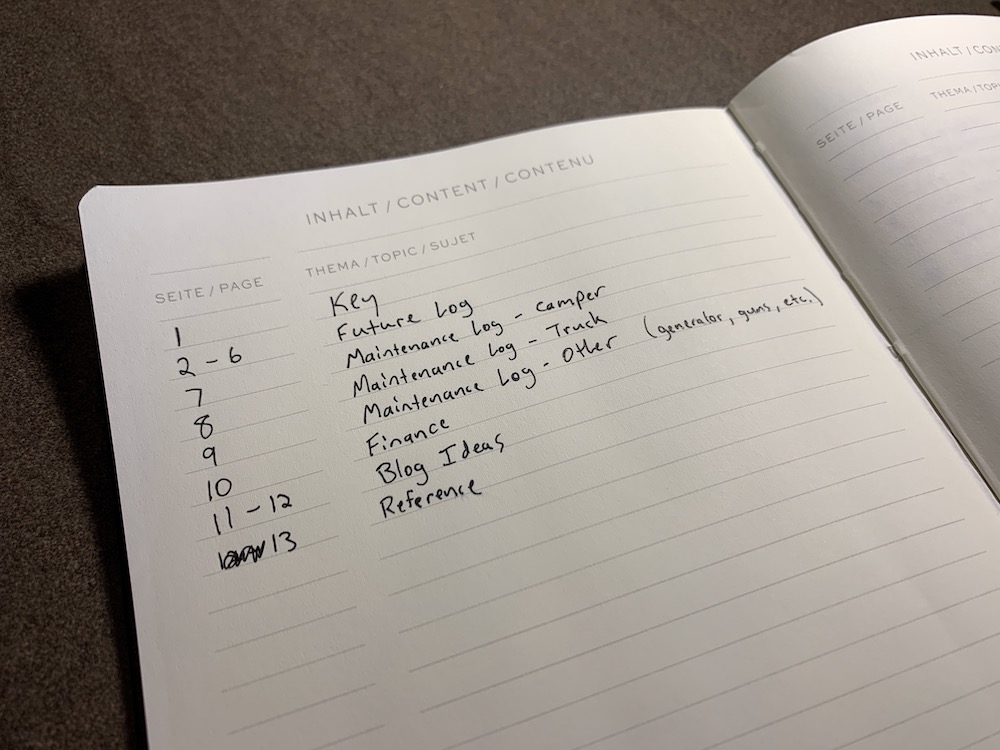
You can see I added a couple collections for keeping track of various types of maintenance (I log things like oil changes, tire rotations, etc.), as well as collections for personal finance notes, blog ideas, and a general collection that contains various notes I may need to frequently reference. In the past I’ve also kept collections of things like my favorite music and movie releases of the year, and lists of books I want to get through. If you look online you can find all kinds of ideas for bullet journal collections.
The Monthly Log
With the future log complete, now we need to set up the first monthly log. I always use two pages for the monthly log. On the left page I write the days of the month in one column down the left side, then I refer back to my future log to write in any tasks or events next to their dates. This is also a good spot for me to keep track of where I’m camping so I split this page and on the right side keep track of all my campsites for the month.

Here you can see another example from an older journal where I logged all my campsites for the month:

On the second page I have a list of tasks for the month. These are things that don’t necessarily belong on a particular day but are tasks and goals that I want to try to accomplish that month. I also like to split this into two columns: “Personal” and “Work”. Setting some realistic goals here is a good way to knock out those tasks you know you need to do eventually but keep putting off.

Setting up the monthly log is something that you will do at the beginning of each month. You’ll sit down and copy all the tasks over from the future log, then migrate any incomplete tasks from the previous month, making sure to update the previous months bullets with a right arrow (>) to indicate they’ve been migrated.
I know this process sounds time consuming and redundant, but that is part of the point. Once it becomes habit it goes pretty quickly but still gives you the benefit of always being aware of what you have to do for the month.
Over the course of the month you may think of additional events/tasks and can always come back in and add them to your monthly log.
I mentioned earlier that one thing I liked about the Leuchtturm 1917 notebook is that it has two bookmarks. I like to keep one of the bookmarks on the current month’s monthly log.
Weekly and Daily Logs
Drilling down from the monthly log, we have the weekly and daily logs. Every Monday morning I open to the next page of my journal and break it up into sections for each day of the week. I then look at all my tasks for that week in the monthly log and fill them in on my weekly log. This is also a good time to assess the tasks you wrote on the right side of your monthly log that don’t have a due date, but that you might be able to knock out that week.
I didn’t start out using a weekly log, and isn’t mentioned in the original bullet journal system, but I incorporated it once I realized that all kinds of things would pop up that needed to be scheduled during the week and I needed more space than the monthly log provided.

On the next page I start the daily log. Each day that week I start a new heading with the day, copy all the tasks over from the weekly log for that day, and then that becomes my “workspace” for the day. I leave notes here, brainstorm for work, jot down phone numbers, make lists, etc. Whatever I do for the day gets written here.
Then at the beginning of the next day I do the same thing. I write all the tasks for the day from the weekly log, migrate all the unfinished tasks from the previous day, and then write down any new tasks and goals for the day that come to mind. As the day goes on I cross off completed tasks, mark things as migrated or rescheduled, and so on.
I keep the other bookmark in my notebook always on the daily log for the current day.
Let’s Recap
To recap the entire system:
- Your table of contents helps you find things and should always be kept up to date. I even add in the page numbers for each month so that I can easily jump back to them.
- The key is a reference page that describes all the symbols you use in your journal.
- Collections are pages of related content/ideas that get added to the table of contents for future reference.
- Your future log is a high-level overview of the year. You only have to set this up once when you initially set up your bullet journal, though you may add in new tasks and events throughout the year.
- Your monthly log is an overview of what you need to do for the month. At the beginning of each month you will copy over tasks and events from your future log into the month. Then you migrate any unfinished tasks from the previous month into this month.
- Each week you create a weekly log by copying over tasks from the monthly log and migrating unfinished tasks from the previous week.
- Each day you migrate any tasks/events from the weekly log into your daily log along with any unfinished tasks from the previous day.
As you can see the system involves a lot of redundancy with copying over tasks month-to-month, week-to-week, and day-to-day. As I said before, this is by design. When you have a task that you aren’t finishing but have to keep moving it over to the next day, eventually you’re going to do something with it, whether that be finally finishing it or deciding that it’s not worth doing and scrapping it.
Once you fill up a notebook, you can use a sticker (the Leuchtturm notebook comes with them) to label it, then shelf it. You’d be surprised how handy it is to be able to come back to these notebooks and look at your old notes and ideas. Going through old notebooks can also be nostalgic and fun.

Make it your own
The internet is full of bullet journaling ideas. The original website, bulletjournal.org, is a great resource to learn more about the system. You can also find tons of videos on YouTube to help you get ideas and inspiration for your own journal. Personally I like to keep things short and simple, but some people like to go all out with decorating their journals and tracking everything you can imagine. The great thing about it is that you can set it up however you like and then change it until you figure out works best for you.
Journaling may not be for everyone, but it has definitely improved my life. If you feel like you’re getting overwhelmed by the chaos of day-to-day life and are having trouble keeping up with everything, I think you’d be doing yourself a favor to give it a shot.